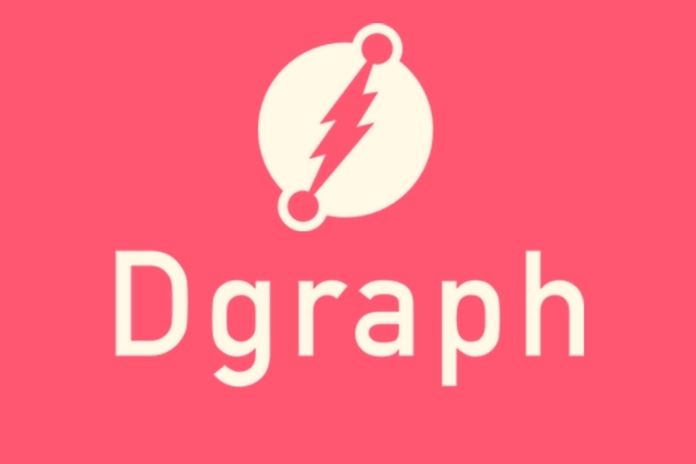The graph database Dgraph is the most popular database on GitHub. The article shows what the database can do. Dgraph is a horizontally scalable and distributed GraphQL database that offers ACID transactions. Consistent replication is also possible with GraphQL. Dgraph allows running many queries simultaneously at high speed, regardless of the data stored.
Since Dgraph is a native GraphQL database, it can independently arrange the data on the disks so that maximum performance is available. Dgraph is queried using DgraphQL. This way, data can also be read from Dgraph in AWS, Azure and Google Cloud Platform.
Those Are The Basics Of Dgraph
The company Dgraph has been around since 2016. With the database of the same name, the company wants to provide organizations with the same technology that Google and Facebook use. That is, a graph cluster should be able to deliver production-level scalability and throughput. Even with large amounts of data, queries must be answered in real-time. In addition, it is also possible in Dgraph to store several terabytes of data and get the exact access times as with smaller amounts of data. Access must always be equally fast. The database also offers extensive scaling options.
Dgraph is now the most popular open-source graph database on GitHub. In addition to GitHub, the database is also available in the Docker Hub. On the Dgraph YouTube channel, users will find numerous videos showing how Dgraph works in practice.
There are different clients for Dgraph. Various clients based on Go, Java, Python, JavaScript and C# are available here. There are multiple clients based on Dart, Rust and Elixir from the community. The clients can also be used when Dgraph is used in the cloud. The clients are also available in AWS, Azure and GCP. In general, all tools that also support GraphQL are available in Dgraph.
Install And Use Dgraph
Anyone who works with Dgraph should first install and test the system locally as a developer or user. However, it makes sense to use a cloud solution for productive use. We’ll get to that in this post. Various options are available to install Dgraph.
In most cases, “Sudo” is still required for execution. After confirming the open-source licensing with “Y”, the assistant downloads the necessary data and installs Dgraph on the computer. It’s just a single binary file.
Dgraph Is Also Available Via The Cloud
In addition to installing Dgraph locally, Dgraph Cloud also offers the option of using a cloud-based installation. This is, of course, ideal for use with sensors or other Internet-of-Things technologies.
Here the company provides various subscriptions. In addition to the free version, the two subscriptions, “Shared” and “Dedicated”, can also be booked. The prices can be seen on the page as soon as a login to Dgraph has taken place. If you want to use Dgraph permanently in the cloud, you can also book instances on Microsoft Azure, AWS or Google Cloud Platform. In most cases, operation via Docker is used here.
Using AWS as an example, a Kubernetes cluster is also required here. Although the high availability in Dgraph can also be handled with on-board resources via various nodes, it is better to orchestrate it on a container basis and the associated high availability at the container level. Here the environment can also move the instances between worker nodes. This ensures the maximum availability of the environment and its performance for fast queries.
After logging into the Dgraph cloud via the address https://cloud.dgraph.io, a tutorial can be started, or a new backend is generated. The Free, Shared, and Dedicated tiers provide access to the cloud-based, native GraphQL database with a fully managed solution. No local installation of Dgraph is necessary here. With the “Launch” button, the assistant starts a new immediately available database. This also works with the accessible version of Dgraph.
After the database is created, the environment can be accessed via the web browser, but also with the various clients. Free-Tier is intended to help you get started with Dgraph. Only 25 gigabytes of data can be stored in the database. If more data is required, it is possible to switch to the shared or dedicated tier with “Upgrade”.
The shared tier allows shared instances for small and medium-sized companies. The dedicated deck offers companies scaling capabilities for several terabytes of data in a highly available environment, which is also suitable for productive operations.
Conclusion
Dgraph is undoubtedly one of the best-known and most essential graph databases. Getting into the database is very easy. You can save up to 25 gigabytes with the free cloud version and familiarize yourself with the system if you want to get a first look. Scaling is then also possible via the cloud.
ALSO READ: Analytical Platforms – Engines Of The Digital Economy